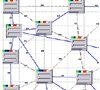Please Click on the YouTube Video Tutorials (above).
 SECTION A Network Manager
Download Executables (Windows)
SECTION A Network Manager
Download Executables (Windows)
Information on MD4000 and MD1000 Network Monitor, Configuration and
Updating Front End is on
NMS Product Page
a.
 Download Link for NMS Manager Windows executable [version 9.0.6]
Download Link for NMS Manager Windows executable [version 9.0.6]
and
Version 9.X User Guide
b.
 Download Link for NMS Manager Windows executable [version
10.1, BETA]
Download Link for NMS Manager Windows executable [version
10.1, BETA] and
Version 10.X
User Guide
The NMS requires Java jre7. Please check if the jre is loaded. Look for
folder: C:\Program Files\Java\jre7
If it is not loaded please download and install one of these .exe files,
below
jre-7u79-windows-i586 (32 bit machines)
OR
jre-7u79-windows-x64 (64 bit machines)
Windows 10 uses the 32 bit version. Other downloads available on the Oracle Download Page for jre7:
http://www.oracle.com/technetwork/java/javase/downloads/java-archive-downloads-javase7-521261.html
General Notes on the NMS and its intended use
01. NMS is NOT needed for the mesh to run. The mesh forms independent of an NMS.
02. NMS IS needed to configure nodes, view the network, run
performance tests and manage node firmware upgrades.
03. NMS download includes the network management software (as self installation executable) and user
manual.
04. NMS Training Videos and slides are on the
Tutorial
and Support pages. Email:
techsupport@Meshdynamics.com
05. NMS JAVA API is here:
documents/MD4000_NMSAPI_JAVADOC.pdf
06. NMS Source code and application extension development support
available to OEM source code licensees.
 SECTION B.
System Integrator User Guides, Manuals and Tutorials
SECTION B.
System Integrator User Guides, Manuals and Tutorials
For an overview of what makes our software different: You-tube videos
01 through 04 on
Tutorials Page
Next, please review the 05
min Quick Start and
30 minutes Training.
You-tube Videos. Slides05
Slides30
Next please review:
Backhaul Range Access
Point Range
Antenna Alignment
The support page lists the relevant
technical manuals, user guides etc under sections B, C.
Please review FAQ (Frequently Asked
Questions) and links on Sections B, C of the
Support Page:
a.
MD4000
NMS User Guide. Version 10.1
Instructions on configuring security,
VLANs, 802.11e settings.
Video
b MD4000 Layout
Design. Estimating range and throughput, Layout
considerations.
Tutorial
Video
c .MD4000
Installation Guide.
Guidelines on network deployment,
antenna selection, range calculations etc.
Video
 SECTION C. Check List of Suggested Items needed before an
Installation
SECTION C. Check List of Suggested Items needed before an
Installation
01. POE Adapter
--
Purchased Separately.
Power connection on 4/5 (+) and 7/8 (-)
02. Mobility Antennas Backhaul 5.8GHz.
-- All 5.8 Antennas should be FULL RANGE (5.1G - 5.8G). See
SPDJ8O or
SPDJ60P
-- Range Estimation Sheets:
8 Db Range
Estimate (54 Mbps)
8 Db Range
Estimate (24 Mbps)
03. Static Node Backhaul 5.8 GHz.
-- High gain sectored antennas provide more range:
16
Db Range Estimate 54 Mbps
--
SuperPass sectored and panel antennas are listed
here.
See also
SPPJ19,
SPDN8W
, SPDN8E,
SPDN8S
-- See Layout Design Suggestions for Antennas types in some typical
installations:
MD4000 Layout Design.
04. 2.4GHz Client Access Antennas.
--
If your model configuration uses a 2.4G backhaul, the SuperPass
SPDG16O is suggested.
--
Note: Antennas for 11b/g service should be based on down tilt and beam width explained
in installations Manual.
05. Low Loss RF cables.
-- The connectors on are N-FEMALE.
HyperLinkTech N
Male-Male Adapter
Cable Assemblies
 SECTION D. Optional Items (Occasionally Required for Custom Installations)
SECTION D. Optional Items (Occasionally Required for Custom Installations)
01. Replacement Plastic covers on unused N-Female connectors
McMaster Part: 9753K44
02.
Antenna Lighting protection and
Line Data Lightning protection
03. Portable inverters, Battery backup units, 24V power supplies from
Xantrex.
04. Outdoor POE equipped with lightning surge protection,
Martek Power.
05. 24VDC POE with Street Light Adaptor.
Fisher Pierce Model # FP287
Note: Request 24VDC.
06. Solar Powered UPS support
www.solisenergy.com/ups_features.htm. Request 24VDC